Bolt Support
Tessera includes some additional support for Bolt, Unity's visual scripting language.
To enable it, first install Bolt, select Assets > Import Custom Package... and select TesseraBolt.unitypackage from the Tessera folder. Finally, go to Tools > Bolt > Build Unit Options to load the package.
After doing this, a Unit called Tessera Generate should be in the fuzzy finder.
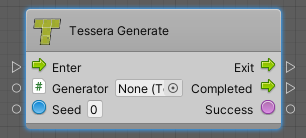
This unit will run a particular generator. It works with events run in coroutine mode.
You can also enable Bolt's autogenerated reflection by adding Tessera to the Bolt's assembly list, but this is not recommended as the full API is a bit complicated to use from a visual scripting language.
Ports
Generator
The TesseraGenerator to run. The default is Self.
Seed
Fixes the random generation to particular values. The default is 0, which means a new seed each run
Initial Constraints
This port is only visible if you enable Set Initial Constraints in the Unit Inspector. Otherwise, the usual generator behaviour of searching the scene for initial constraints occurs.
A List<GameObject> specifying TesseraTile and TesseraVolume to constraint the generation by. The default is the empty list.
Exit
Runs immediately after Enter.
Completed
Runs when the generation is actually completed.
Success
Set after completion, to indicate if the generation was successful.