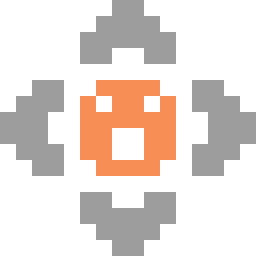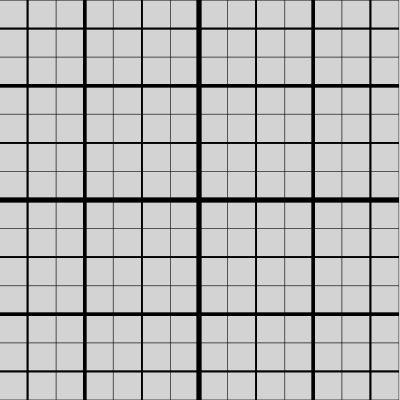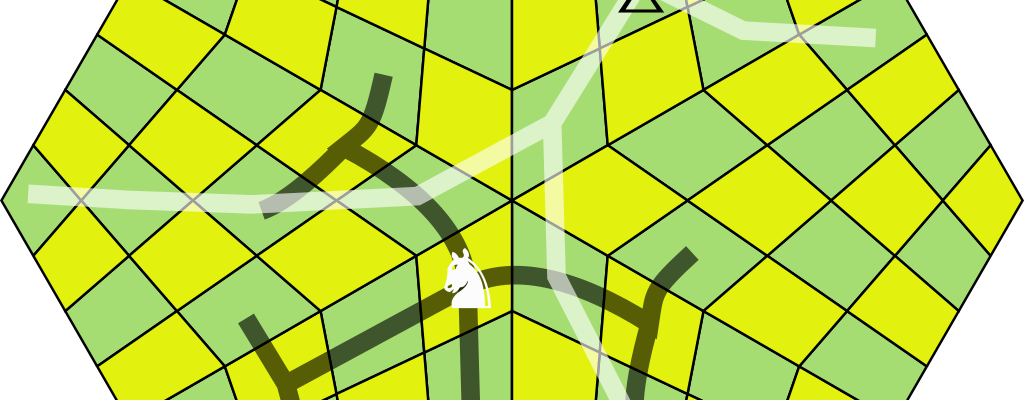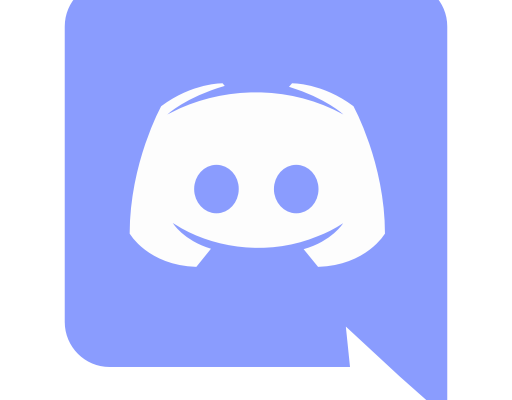I was watching ThinkyCon, a conference on making puzzle games, and many designers mentioned that they use PuzzleScript to prototype their ideas. PuzzleScript is a puzzle design environment created by increpare, the designer behind Stephen’s Sausage Roll and many other puzzle games.
PuzzleScript is a marvel of economic design. A single text file specifies, all the graphics, levels, sound effects, and all the rules of the puzzle. It uses a custom system to concisely express rules. So concise that the rules of Sokoban can be expressed in a single line.
This efficiency comes because rules are expressed as find-replace rules. That makes it a grammar replacement system, which I last discussed when looking at Ludoscope and Unexplored. But it has many pragmatic features geared toward puzzle design, which I’ll explore in this article.
Continue reading