I recently released an addon in the Unity asset store. It’s actually two addons: Tessera Pro is a fully featured copy, with complete source code, and Tessera which has cut down features, and you just get a precompiled .dll.
I quickly discovered a big problem – if you upgrade from Tessera to Tessera Pro, then all your scenes become broken. You get this error, which is likely familiar to veteran Unity developers.
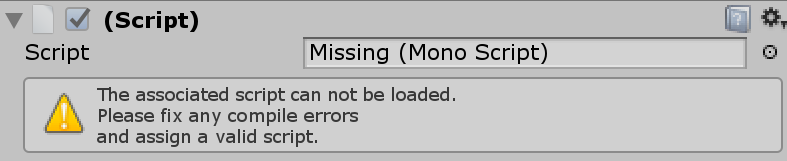
I’ll go into what’s happening in general, and how I dealt with it.
First, we need to understand what is happening. Internally, Unity stores references between objects using a particular format. If you open up any scene file in the editor, you can see many examples like this:
{fileID: 11500000, guid: e3ad2bf01b7a6b7409eb683402aa8668, type: 3}The type is about what type of refence we have, so we’ll ignore it. But what are guid and fileID?
Essentially, guid specifies which file to find the reference in, and fileID says which item inside that file. Unity creates a new random guid for every file in your project, and stores the guid next to it in a meta file. So when you create MyFile.cs, Unity creates MyFile.cs.meta. And fileID is a number based of the name of the referenced thing (more on this later).
90% of problems with Unity references are because you haven’t correctly kept those meta files around, and it’s generated a new one. A new file means a new guid. Which means all your old references won’t work. That’s why Unity recommend you make file changes using the Project tab in the editor – it’ll take care of meta files for you.
To fix these sorts of issues, you either need to update your references, or update the metafile. PlayMaker has a good tutorial on doing the former.
Having learnt all this, I tried to apply it to my problem. I want to make it that when users replace Tessera’s .dll with Tessera Pro’s script files, the references stay the same.
Sadly, I discovered this is simply impossible. To see why, you need to know that the exact choice of guid and fileID depends on what sort of reference we’re making.
| Reference Type | guid | fileID |
|---|---|---|
| Local (e.g. within a scene) | missing | from object name |
| To a MonoBehaviour in a .dll | guid of the .dll | from object name |
| To a MonoBehaviour in a script | guid of the .cs | Always 11500000 |
I can fiddle with the guids as much as I like by editing metafiles, but I cannot do anything about the fileID’s.
So, I decided to apply a trick instead. If you load a Tessera scene with Tessera Pro, it doesn’t give a missing script error. Instead, it gives my custom error message.
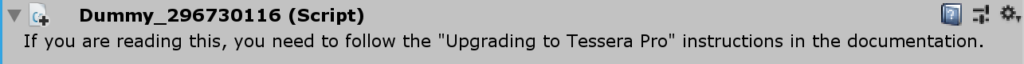
Essentially, I’ve made a new class, Dummy_296730116 that has the same guid and fileID as old references to TesseraTile. Then I made a custom editor to display that warning if you ever inspect that dummy. The dummy class also has all the same properties as TesseraTile so that Unity doesn’t decide to clear any data.
I picked the name Dummy_296730116 very carefully. In order for it to have the same reference as TesseraTile, it needs the same fileID. And fileID, is derived from the name. The exact logic is here. It’s a hash function, so it’s not possible to work backwards from the fileID to the class name. But fortunately, fileID is only a 32-bit integer, so it’s easy to search for class names until a collision occurs. It took about 9 minutes on my PC.
That’s the best I could think of. Let me know in the comments if you have a better idea.